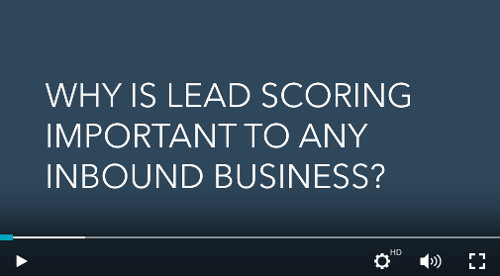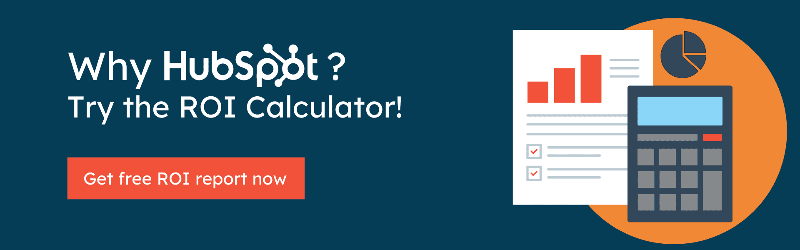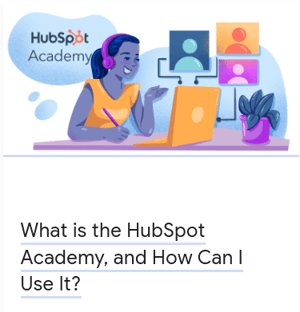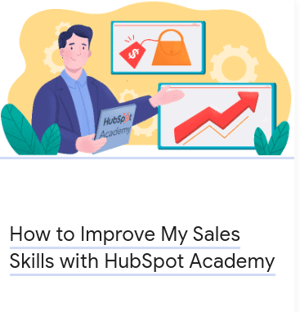HubSpot CRM Platform
Sales, Marketing, and Customer Service Platform
The Ultimate Guide.

What is HubSpot?
HubSpot is an inbound marketing and sales software platform that helps companies scale by attracting visitors, converting leads, and closing and servicing customers.
HubSpot Inc. is a US-based, publicly traded corporation (HUBS) and developer and marketer of software products for inbound marketing, sales, and customer service. HubSpot was founded by Brian Halligan and Dharmesh Shah in 2006. Aspiration Marketing has been working with HubSpot since February 2013.
Why Does HubSpot Matter?
-
Over 184,000 customers in over 120 countries: HubSpot demonstrates global presence and widespread popularity among businesses of all sizes worldwide, establishing it as a trusted and reputable brand.
-
Used by over 40% of Fortune 500 companies: HubSpot's CRM software is trusted by some of the biggest companies in the world; HubSpot's CRM software is a powerful tool that can help businesses of all sizes grow.
-
Used by over 90% of the B2B marketing departments in the United States: HubSpot's marketing software is widely used by businesses of all sizes; HubSpot's marketing software is a valuable tool that can help businesses of all sizes reach their target audience.
-
Over 1 million visitors per day: HubSpot is a leading source of marketing and sales information that businesses can rely on to learn about marketing and sales best practices.
-
Over $1 billion in funding: Investors believe in HubSpot's future and its potential to grow; HubSpot is a company that is on the rise and has the potential to become even more successful in the future.
HubSpot Marketing Hub
From generating leads to tracking performance, the demand for a centralized platform to streamline marketing activities has never been more vital. That's where HubSpot Marketing Hub comes in, a comprehensive solution designed to tackle these pain points head-on and empower marketing managers.
Whether you're a marketing manager searching for a unified platform or looking to enhance lead generation and analytics capabilities, this guide will equip you with the knowledge to make informed decisions. Core functionalities included in the Marketing Hub:
Email Marketing
How to create and send marketing emails
Email marketing is a powerful way to reach your target audience and grow your business. HubSpot's Marketing Hub makes it easy to create and send marketing email campaigns that are effective and engaging.
To create a marketing email campaign in HubSpot, you
-
Define your goals. What do you want to achieve with your campaign? Do you want to generate leads, increase sales, or build brand awareness? Once you know your goals, you can start to think about your audience. Who are you trying to reach with your campaign? What are their interests and needs?
-
Create your email content. Your email should be clear, concise, and informative. It should also be personalized to your audience. Use their names, interests, and pain points to make your email more relevant and engaging.
When you're ready to send your email campaign, you can use HubSpot's built-in tools to track its performance. You can see how many people opened your email, clicked on your links, and unsubscribed. This data can help you to improve your future email campaigns and get better results.
HubSpot Emails can be created and modified easily with its drag-and-drop editor, providing an intuitive interface to scale email marketing efforts for your business. Use marketing email campaigns to share updates with your subscribers and promote special offers.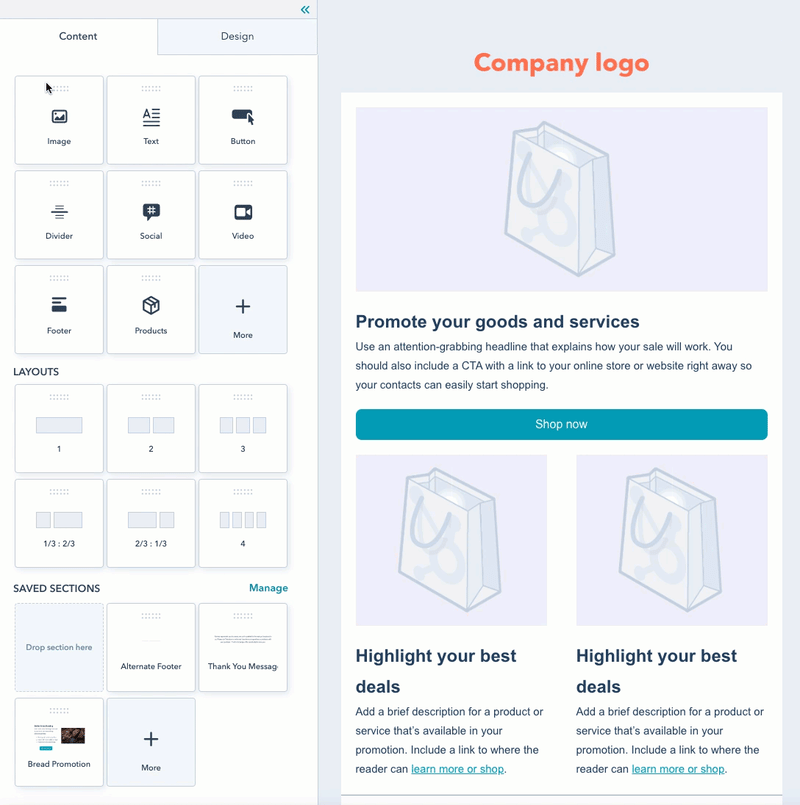
How to track email open rates and click-through rates
Two essential email marketing metrics to track are email open and click-through rates:
- Email open rate: The percentage of recipients who open your email. If your open rate is low, people are not seeing your emails as much as you'd like. This could be because your subject line is not compelling enough, your email subject is not relevant to the email recipients, or your email delivery is poor, e.g., your mail ends up in spam or promotion folders.
Good email open rates are above 22%
-
Click-through rate: The percentage of recipients who click on a link in your email. If your click-through rate is low, people are not clicking on the links in your email. This could be because the links are not relevant to the recipient or because the email is not well-designed.
Good email click-through rates are above 6.5%
The Email Health Dashboard tracks these and additional metrics and a breakdown of your email engagement metrics for each campaign. You can also see how your email performance compares to industry benchmarks.
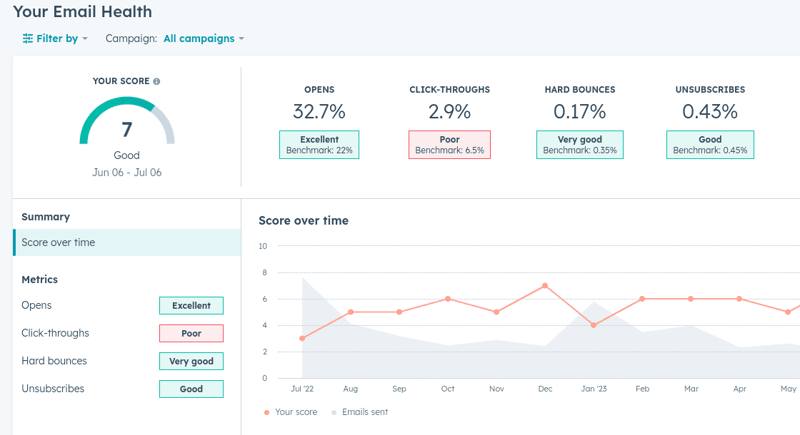
Additional for optimizing email open rates and click-through rates in HubSpot include:
-
Use a unique tracking link for each email campaign. This will allow you to track how many people click on each link in your email.
-
Use a split test to compare the performance of different subject lines. This will help you determine which subject lines are most likely to get your emails opened.
-
Personalize your emails as much as possible. This will make your emails more relevant to your recipients and increase their chances of opening and clicking on the links. Hubspot further allows you to customize email send times based on recipients' location (based on their IP address).
-
Use a call to action in every email. This will tell your recipients what you want them to do, such as visit your website, download a white paper, or sign up for a webinar.
Social Media Marketing
How to create and manage social media profiles
HubSpot Marketing Hub is an excellent tool for creating and managing social media profiles and automatic postings of new blog content. Here are steps to get started:
-
Click on Settings >Tools - Marketing - Social in your HubSpot account.
-
Click on Connect account.
-
Select the social media platform you want to connect to.
-
Enter your login credentials and click on Connect.
Once you have connected your social media accounts to HubSpot, you can start creating and managing your profiles. Here are some of the things you can do:
-
Create and schedule social posts. You can use HubSpot to create and schedule social posts in advance. This will help you stay consistent with your posting schedule and reach more people.
-
Track social media analytics. HubSpot can track your social media analytics to see how your posts are performing and what's working and what's not. This information can help you improve your content strategy and reach more people.
-
Engage with your audience. HubSpot makes it easy to engage with your audience on social media. You can respond to comments and questions, participate in conversations, and share other users' content.
Website Analytics
How to track website traffic and conversions
In your HubSpot account, navigate to Reports > Analytics Tools. Click Traffic Analytics. By default, you'll be brought to the Sources tab of the traffic analytics tool.
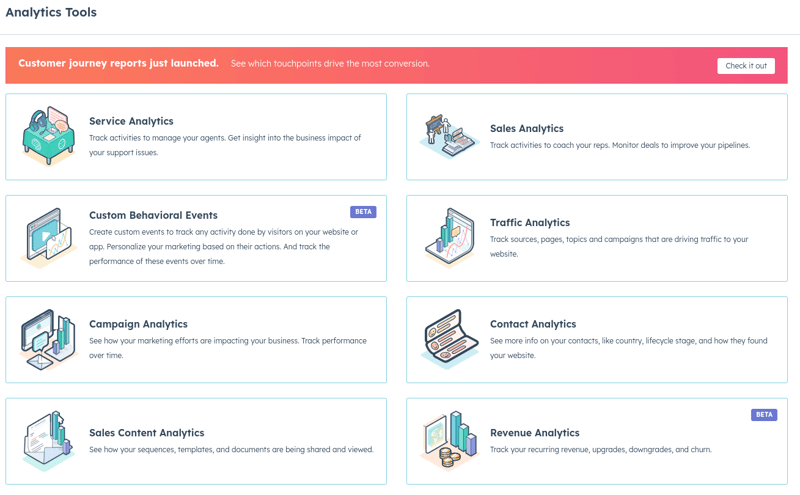
Highlights on the (Marketing) Traffic Analytics include the possibility to analyze your website traffic by topic cluster, a key element in operationalizing a successful content marketing strategy.
HubSpot Sales Hub
With its robust features and tailored solutions, HubSpot Sales Hub equips Sales Teams with the tools to convert leads effectively, collaborate with prospects and internal team members, and track sales performance.
At its core, the Sales Hub revolves around five essential elements: Data, Content, Messaging, and Reporting, each playing a pivotal role in enhancing sales efficiency and driving revenue growth.
1. Data
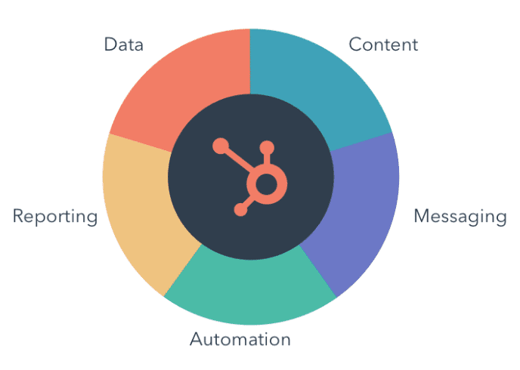
The foundation of any successful sales strategy lies in data-driven decision-making. HubSpot's Sales Hub leverages comprehensive data management tools allowing businesses to centralize and organize customer information. This includes contact details, interaction history, deal stages, and more.
By having a holistic view of customer data, sales teams can better understand their prospects, tailor their approach, and nurture leads effectively throughout the sales funnel.
CRM and Lead Management
Data management in HubSpot's Sales Hub revolves around two critical components: CRM (Customer Relationship Management) and Deals. The CRM system is the central repository for all customer data, providing a comprehensive view of interactions and history with leads and customers.
Lead management is the process of identifying, qualifying, and nurturing leads until they are ready to become your customers. Lead Generation is essential to many marketing, business development, and sales processes. Using CRM properties like Persona and Lifecycle Stage helps you:
-
-
-
define and manage who is where in the buyer's journey and
-
define appropriate action items, personalized and (on pro-level and above) automated nurturing.
-
-
Lead scoring approaches, manual or predictive, enable automatic prioritization of leads based on thousands of data points and machine learning approaches.
-
-
-
Qualify leads and move them through the sales funnel. Ensure that your sales team only spends time on the most qualified leads.
-
-
-
-
-
Track and measure your lead management process. Improve your lead management process and close more deals.
-
-
CRM and Deals
On the other hand, Deals allow sales teams to organize and track their sales pipeline, enabling them to efficiently manage prospects through different stages of the sales process. By leveraging these data-driven tools, sales teams can gain valuable insights into customer interactions, make informed decisions, and drive revenue growth.
2. Content
Captivating and informative content is vital for engaging prospects and driving them toward conversion. HubSpot's Sales Hub empowers sales professionals with content creation and management capabilities, enabling them to craft personalized email templates, sales documents, and collateral. Moreover, the platform offers content tracking and analytics, allowing sales reps to gauge the effectiveness of their content and make data-backed improvements to their outreach efforts.
3. Messaging
Communication is the lifeblood of sales, and the Messaging component in HubSpot's Sales Hub ensures that sales teams can connect with leads and customers seamlessly. The platform provides communication tools, including email sequencing, live chat, and team email, to facilitate smooth and timely interactions. This helps build strong relationships with prospects and customers while allowing sales reps to manage and track conversations efficiently.
Sales Emails
Sales emails are a core component of any sales strategy, and HubSpot's Sales Hub provides a user-friendly interface for creating and sending personalized sales emails. With an array of customizable templates and the ability to track email opens and click-through rates, sales reps can gauge engagement levels and identify the most responsive prospects. HubSpot's email sequencing feature also enables sales reps to automate follow-up emails, ensuring consistent communication and increasing the likelihood of nurturing them into sales-qualified leads, opportunities/deals, and, eventually, customers.
Calls
Effective phone communication remains a crucial aspect of the sales process, and HubSpot's Sales Hub streamlines this through its call functionality. With the ability to make calls directly from the platform and automatically log call details and recordings, sales reps can maintain accurate records of their interactions. Furthermore, call analytics provide valuable insights, allowing reps to assess call duration, frequency, and outcomes, thus refining their approach and optimizing call performance.
Meetings
Scheduling meetings with prospects and customers can be time-consuming, but HubSpot's Sales Hub simplifies the process with its Meetings feature. Sales reps can share their availability through personalized meeting links, enabling leads to schedule appointments conveniently. Additionally, automated reminders and integrations with calendar platforms reduce no-show rates, ensuring that sales reps can maximize their meeting opportunities and focus on building strong connections with prospects.
Templates
Streamlining communication is vital to maintain consistency and efficiency in sales outreach. HubSpot's Sales Hub offers a library of customizable email templates that sales reps can leverage to tailor their messages to different leads. By saving time on repetitive tasks, sales teams can engage with more prospects and provide personalized experiences that resonate with potential customers. Analyzing template performance also allows reps to fine-tune their messaging for better results.
Quotes
Providing accurate and professional-looking quotes is essential when it comes to closing deals. HubSpot's Sales Hub simplifies the process with its quote creation and management features. Sales reps can generate quotes directly from the platform, ensuring all relevant deal details are captured and presented professionally to prospects. The ability to track quote status and receive notifications when quotes are viewed or accepted enables sales teams to promptly follow up and move deals forward, expediting the sales cycle and boosting conversion rates.
4. Reporting
To continually improve sales performance, it is crucial to have access to insightful data and analytics. HubSpot's Sales Hub excels by providing robust reporting and performance tracking features. Sales teams can monitor key metrics, track deal progress, and gain valuable insights into their sales processes. This data-driven approach allows them to identify strengths, weaknesses, and areas for improvement, facilitating more informed decision-making and increased sales success.
Reporting
The Reporting functionality in HubSpot's Sales Hub empowers sales teams to delve into comprehensive performance analytics. With detailed reports on key metrics like lead generation, deal progression, and revenue generation, sales managers can gain valuable insights into their team's overall performance. These reports enable data-driven decision-making, helping managers identify top-performing reps, spot areas that need improvement, and optimize sales processes for greater efficiency.
5. Automation
Efficiency is paramount in modern sales operations, and the Sales Hub leverages automation to save valuable time and effort. Through automation, businesses can set up personalized workflows and automated tasks based on specific triggers or actions taken by prospects. This allows sales reps to focus on high-priority activities, such as engaging with qualified leads and closing deals, while routine tasks are handled automatically.
Sequences
HubSpot's Sequences feature enables sales teams to automate personalized and timely email outreach to prospects. With Sequences, sales reps can create a series of pre-defined emails sent automatically based on the recipient's specific triggers or actions. This automation ensures consistent follow-ups and nurturing, even when dealing with a large number of leads. Sales reps can tailor the content and timing of each email to suit the prospect's behavior, ensuring a more personalized and relevant communication approach. Additionally, Sequences provide real-time notifications when a prospect interacts with the email, allowing reps to respond promptly to engagement and focus on the most interested leads.
Workflows
Workflows in HubSpot's Sales Hub empower sales teams to automate complex tasks and processes. Whether it's lead qualification, deal routing, or task assignment, workflows streamline repetitive actions and ensure no leads fall through the cracks. Sales teams can set up workflows based on specific criteria, actions, or time-based triggers. For example, when a lead meets specific qualifications, the Workflow can automatically assign them to the appropriate sales rep, send a follow-up email, and add them to a specific deal pipeline. This level of automation reduces manual efforts, enhances team productivity, and fosters a more systematic and organized approach to sales, ultimately leading to higher conversion rates and improved customer experience.
Part of the HubSpot Sales Hub core features, these interconnected components synergize to equip businesses with the tools and insights necessary to create influential sales strategies, foster enduring customer relationships, and attain continuous growth in the dynamic digital arena. By fully leveraging the potential of these elements, organizations can unleash the true power of the HubSpot Sales Hub and revolutionize their sales approach, enabling them to thrive in a competitive market landscape.
HubSpot Service Hub
Many customer service teams manage their tools and customer data through multiple channels. This is an inefficient way to conduct business because it takes so much time and effort. Customers want answers to their questions 24/7 and on time. If only a one-stop shop could bring all your customer service data and channels together .....
HubSpot Service Hub brings all your data and services together in one place; it offers many features and functions to empower businesses to deliver exceptional customer service and support. These features streamline customer interactions, enhance self-service options, and provide data-driven insights for continuous improvement.
Let's explore some of the key features and functions:
1. Ticketing System
The ticketing system is a core feature of Service Hub that allows businesses to manage and track customer inquiries efficiently. It centralizes customer support requests, ensuring that everything runs smoothly. Agents can create, assign, and prioritize tickets, making providing timely responses and resolutions easier. The ticketing system helps businesses stay organized and ensures a seamless customer support experience.
HubSpot Service Hub users resolve tickets 2x faster than those who don't use the platform.
2. Knowledge Base
The knowledge base feature enables businesses to create a self-service hub of articles and resources for customers to find answers to common questions. It allows companies to provide 24/7 support and empowers customers to find solutions independently. The knowledge base helps reduce support volume by addressing frequently asked questions, providing step-by-step guides, and troubleshooting instructions. It also allows businesses to track article views and gather insights into customer behavior.
3. Live Chat and Conversations Inbox
Live chat and the Conversations Inbox feature enable real-time customer communication across multiple channels. Live chat allows businesses to provide immediate assistance, answer questions, and resolve real-time issues. The Conversations Inbox centralizes all customer communications into a single dashboard, including emails, chats, and social media messages. This unified view simplifies agent workflows and ensures consistent and personalized interactions.
4. Customer Feedback and Surveys
Collecting feedback is vital for understanding customer satisfaction and identifying areas for improvement. HubSpot Service Hub provides tools to gather customer feedback through surveys and forms. Customizable surveys enable businesses to collect specific feedback on support experiences, product satisfaction, and more.
Standard Survey Types include:
-
Net Promoter Score: Use a customer loyalty survey (NPS) to understand how your customers feel about your brand and product. Once you set up an NPS survey, you should send it to your customers regularly to keep track of customer sentiment.
-
Customer Satisfaction Survey: Use customer satisfaction surveys (CSAT) to get feedback on a customer's experience with your business. You can send this type of survey through email or display it on any web page that has a HubSpot tracking code installed.
-
Customer Effort Score: Use a customer effort score (CES) survey to determine how your contacts feel about their support experience. Once you set up your survey, you can automatically send it to your customers when a support ticket has been closed.
In addition to industry standard surveys, you can design custom surveys.
The accumulated feedback can be analyzed to identify trends, measure customer sentiment, and drive actionable insights to enhance service delivery.
HubSpot Service Hub users increase customer retention by 15%.
5. Reporting and Analytics
HubSpot Service Hub offers robust reporting and analytics capabilities to measure and track the effectiveness of customer service efforts. Businesses can generate reports and dashboards to monitor key metrics such as ticket volume, response times, customer satisfaction ratings, etc. These insights help companies to identify bottlenecks, measure team performance, and make data-driven decisions to improve customer support processes continuously.
6. Automation and Workflows
Automation and workflows streamline repetitive tasks and ensure consistent processes. HubSpot Service Hub allows businesses to automate routine actions such as ticket routing, email follow-ups, and knowledge-base article suggestions. By automating these tasks, companies can free up time for agents to focus on more complex support issues, improving efficiency and customer satisfaction.
HubSpot Service Hub users save an average of $10,000 per year on customer service costs.
7. Integrations
HubSpot Service Hub integrates seamlessly with other HubSpot Hubs, such as the Marketing Hub and the Sales Hub, to create a unified platform for customer engagement. This integration allows for a 360-degree view of customers and facilitates seamless handoffs between marketing, sales, and customer service teams. Integration with other third-party tools further extends the functionality of Service Hub, enabling businesses to leverage their existing tech stack.
Businesses can leverage these tools to centralize customer support, enhance self-service options, and provide personalized and efficient support experiences. By utilizing the reporting and analytics capabilities, businesses gain insights into customer behavior, measure performance metrics, and continuously improve customer service strategies. HubSpot Service Hub empowers businesses to build strong customer relationships, enhance support processes, and deliver exceptional customer service.
HubSpot Data Hub
HubSpot Data Hub enhances data management, process automation, and data quality through improved integrations, robust data quality tools, flexible business process automation, and comprehensive data preparation tools. It is an excellent option for businesses looking to improve their operations. This includes synchronizing data stored in different apps and locations. However, it goes beyond that to innovate reporting and assist your automation efforts. Ultimately, it aims to improve the customer experience while simplifying workflows.
Reliable data lies at the heart of a successful Data Hub implementation. Now that you're considering making it one of your core applications, here are the main benefits you can look forward to.
Data Synchronization
With more SaaS tools becoming available every day, data synchronization is critical. According to a HubSpot study, midsize companies use an average of 137 applications, and larger ones use nearly 300 tools; in each application, dozens or hundreds of exchanges produce many points of contact and information exchange.
What happens if each one of these applications sends data to your CRM in a synchronized, organized workflow? Accurate information at a common meeting point can enhance your operations.
The data sync feature lets you integrate Salesforce, Google, Mailchimp, and many other applications under one umbrella. Plus, the data flow goes both ways. So, you can update databases and external tools directly from the Data Hub.
Automated Maintenance
You can automate maintenance once data travels from various applications to the Data Hub. For example, you can prevent duplicate data and inconsistent information from flowing into the centralized repository and automate formatting functions to ensure that all contacts follow the same rules. Do you want all contact information stored in upper- or lowercase letters? Automate this in your data hub settings.
Customized Automation
With the help of a savvy developer, you can take advantage of Data Hub's flexibility. This starts with designing workflows that won't slow down your business. Typically, a code, webhook, or action determines the workflow assignment. This can improve customer experiences and internal interactions.
HubSpot Content Hub
Whether it's basic website management, enhanced customization options, advanced SEO optimization, or comprehensive analytics, HubSpot Content Hub equips marketing managers with the tools to streamline content management processes and achieve their marketing objectives.
HubSpot Content Hub offers a wide range of critical features and functions specifically designed to address the needs and challenges faced by marketing managers. In this section, we will explore the key HubSpot features of the Content Hub that empower marketing managers to streamline their content management processes, optimize website performance, and drive results.
1. Intuitive Drag-and-Drop Editor
The intuitive drag-and-drop editor in HubSpot Content Hub allows marketing managers to create and update web pages without coding knowledge, reducing the need for technical expertise. This enables marketing teams to update content quickly, customize website layouts, and deliver visually appealing online experiences.
2. Content Creation and Management
HubSpot Content Hub provides marketing managers with robust content creation and management capabilities. It offers a centralized hub for managing all types of content, streamlining content creation, and ensuring consistent branding and messaging across channels.
3. Customization and Personalization
HubSpot Content Hub enables marketing managers to customize and personalize website content for tailored audience experiences. The platform offers flexible customization options for website layouts, fonts, colors, and imagery to align with brand identity. Smart content allows for personalized experiences based on visitor behavior, improving engagement and conversions.
4. Mobile Optimization
Websites must provide a seamless user experience across different devices and screen sizes. HubSpot Content Hub ensures mobile optimization by offering responsive design options. This feature automatically adjusts the website layout and content to fit various screen sizes, enhancing user experience and reducing bounce rates.
5. SEO-Friendly Features
HubSpot Content Hub includes built-in SEO tools and features for optimizing website content. It allows customizable meta tags, URL structures, and alt text for images, making SEO implementation easier. It seamlessly integrates with other HubSpot tools, enabling tracking of keyword rankings, organic traffic monitoring, and identification of optimization opportunities.
6. Collaboration and Workflow
HubSpot Content Hub facilitates effective collaboration and workflow management with content staging and approval workflows. Team members can review, edit, and approve content before publishing, ensuring consistent quality and messaging across marketing materials.
7. Advanced Analytics and Reporting
HubSpot Content Hub equips marketing managers with advanced analytics and reporting capabilities to track and measure website performance. The platform offers comprehensive insights into website performance, enabling marketing teams to make data-driven decisions, identify areas for improvement, and optimize their website for better results.
8. Scalability and Security
HubSpot Content Hub is designed to accommodate the needs of businesses as they grow and expand. The platform offers scalability, allowing websites to scale as the business evolves. HubSpot Content Hub ensures advanced security measures, such as automatic SSL certificates and content delivery network (CDN) hosting, to protect websites from security threats and ensure a reliable online presence.
HubSpot Commerce Hub
The HubSpot Commerce Hub is a seamless platform designed to address businesses' key pain points in managing customer payments and maximizing revenue streams. It empowers businesses to navigate payment complexities, boost revenue, and streamline commerce operations.
Primary Benefits
Embrace the HubSpot Commerce Hub for a transformative experience that streamlines your journey from opportunity to revenue, facilitating expedited payments, amplified revenue streams, and substantial time savings.
-
Get Paid Faster - With the HubSpot Commerce Hub, swiftly convert quotes into cash using seamless invoices dispatched directly from your HubSpot CRM. Track and manage overdue invoices effortlessly to maintain a healthy cash flow. Harness the potency of impactful payment links to vend your products across multiple platforms. Craft and dispatch exquisitely branded sales tools with the data-driven might of your HubSpot CRM.
-
Increase Revenue: Boost your revenue potential with efficient subscription management and flexible payment processing. Collect, manage, and report on recurring payments seamlessly within the HubSpot CRM ecosystem. Quickly collect funds from your clientele using your existing Stripe credentials or HubSpot payments directly through the CRM interface.
-
Save Time: The HubSpot Commerce Hub boosts productivity with custom billing automation and revenue reporting. Automate tasks like collections, customer onboarding, and renewal management. Combine commerce and CRM data for powerful custom reports on revenue performance.
Key Features and Functions of HubSpot Commerce Hub
-
Invoices: Simplify billing and automate actions for streamlined operations and revenue insights.
-
Subscriptions & Subscription Management: Seamlessly bill customers for recurring services and foster lasting customer relationships.
-
Quotes: Facilitate agreement signing and prompt payment processing for seamless deal closure.
-
Payment Links: Accept payments and facilitate product sales through online links.
-
Commerce Objects: Essential elements such as payments, subscriptions, and invoices for core commerce operations.
-
Automated Billing: Free your team from manual tasks and focus on strategic growth.
-
HubSpot Payments: Integrate revenue collection into customer relationship management for efficiency and unified transactions view.
-
Stripe Payment Processor: Flexibility in payment collection through directly utilizing a Stripe account within HubSpot CRM.
-
Products Library: Manage and market your offerings effectively with a centralized product library.
The HubSpot Commerce Hub empowers businesses with an integrated suite of features to revolutionize commerce management. From automating tedious tasks to expanding revenue streams, these capabilities collectively equip you to optimize every facet of your commerce operations.
HubSpot CRM
Leveraging your CRM is the secret to experience-driven marketing. Experience-driven marketing isn't just a buzzword - it's your secret to growth. Forrester's research found that companies who said they were focused on experience grew 40% faster and increased customer lifetime value by more than 60% versus those who weren't.
HubSpot CRM is a system that holds the data of your customer. It can be as simple as a spreadsheet or as powerful as a constantly evolving AI single source of truth. And when used correctly, a CRM can drive more revenue and delight prospects at every stage of the buying journey.
HubSpot Implementation
When implementing a complex CRM and marketing automation system like HubSpot, onboarding users and administrators is vital in ensuring its success.
Effective HubSpot onboarding ensures your team understands HubSpot's features and tools, workflows, integrations, reports, etc., and how to configure them for maximum impact. It provides guidance on leveraging the platform's capabilities to align with your marketing strategies and goals. You'll learn to optimize your marketing efforts and streamline your workflows.
The successful implementation and use of HubSpot drive results. By effectively implementing HubSpot, you unlock many benefits that can propel your marketing initiatives to new heights. Leveraging its powerful features and creating targeted campaigns can streamline marketing processes, automate repetitive tasks, and provide valuable insights into customer behavior and preferences, improving overall customer engagement and satisfaction.
HubSpot Academy
HubSpot Academy is a comprehensive online learning platform empowering professionals to acquire valuable skills and knowledge in marketing, sales, and customer service. It offers a wide range of courses, certifications, and resources that cater to individuals at various stages of their careers.
The commitment to providing high-quality educational content is at the core of HubSpot Academy's mission. Courses are designed by industry experts, ensuring learners receive the most up-to-date and relevant information. The platform covers various topics, including inbound marketing, content creation, SEO, social media marketing, sales enablement, customer service management, and more.
Resources
Partner with a HubSpot Agency
Implementing and optimizing HubSpot can be complex, especially for businesses new to the platform. That's where working with a certified HubSpot agency for onboarding can provide significant additional benefits.
As a certified and accredited HubSpot Solutions Partner, Aspiration Marketing can provide customized HubSpot onboarding services and implementations tailored to your business needs, ensuring you get the most out of your HubSpot account. From selecting the right hub, implementation, onboarding and configuration, integration, and more, we can help you accelerate your company growth and achieve your goals beyond the initial onboarding. With our team of HubSpot Certified Trainers, we can get your skills set to the next level.
 When working with a certified Solutions Partner, HubSpot waives the onboarding requirements for subscriptions with mandatory onboarding.
When working with a certified Solutions Partner, HubSpot waives the onboarding requirements for subscriptions with mandatory onboarding.
Learn more about each of the core topics HubSpot is supporting:
|
|
|
Frequently Asked Questions
HubSpot is a marketing and sales software platform that helps businesses of all sizes grow. HubSpot's suite of tools includes CRM, CMS, email marketing, social media marketing, and analytics.
HubSpot offers a number of benefits for businesses, including:
-
Increased visibility in search results
-
Improved lead generation and conversion rates
-
Enhanced customer engagement and satisfaction
-
Streamlined sales and marketing processes
-
Increased ROI on marketing and sales investments
HubSpot is a versatile platform that can be used by businesses of all sizes, in all industries. However, HubSpot is particularly well-suited for businesses that are looking to:
-
Grow their website traffic
-
Generate more leads
-
Improve their conversion rates
-
Provide better customer service
-
Automate their marketing and sales processes
HubSpot offers a variety of pricing plans to fit the needs of businesses of all sizes. Pricing plans start with free versions. Subscriptions start at $40 per month and can go up to $3,200 per month.
HubSpot offers a wide range of features, including:
-
CRM: HubSpot's CRM helps businesses track and manage their contacts, leads, and customers.
-
CMS: HubSpot's CMS makes it easy to create and manage a website.
-
Email marketing: HubSpot's email marketing platform helps businesses create and send email campaigns.
-
Social media marketing: HubSpot's social media marketing tools help businesses manage their social media accounts and track their social media engagement.
-
Analytics: HubSpot's analytics tools help businesses track their website traffic, conversions, and other marketing metrics.
Some of the most common challenges businesses face when using HubSpot include:
-
Learning how to use all of HubSpot's features
-
Integrating HubSpot with other tools
-
Tracking and measuring results
-
Getting buy-in from stakeholders
To seamlessly integrate your advertising network with HubSpot, here's a step-by-step outline to get you started:
-
First, log in to your HubSpot account.
-
Navigate to Ads Manager.
-
Select the ad platform you want to connect, such as Google Ads or Facebook Ads.
-
Follow the prompts to authorize HubSpot to access your ad account.
-
Once the integration is complete, you can start tracking ad performance, monitoring key metrics, and optimizing your ad spend with the reports and insights provided by HubSpot.
Check the latest on HubSpot
- December 4, 2025
- Paul
- December 3, 2025
- Nicole