Winning and Ranking with Google
The Ultimate Guide to ranking well on Google using Google Search Console, Google Analytics, and Gemini.
Beta - check back often.

Introduction
What is Google Search?
Google Search is a web search engine developed by Google. It is the most popular search engine in the world, handling more than 3.5 billion searches per day. Google Search is used to find information on the internet, including websites, images, videos, and news.
Google has a market share of 91.05% in 2023, which makes it the most popular & most used search engine in the world:
| 91.05% | |
| Bing | 2.92% |
| Yahoo | 2.87% |
| Yandex | 0.61% |
| Naver | 0.50% |
While Baidu has a market share of over 75% in China, its global market share of 0.44% pales in comparison.
How does Google Search work?
Google Search works by crawling the web and indexing websites.
When a user searches for a keyword or phrase, Google Search returns a list of websites that are relevant to the search query. The order of the results is determined by numerous ranking factors, including the website's relevance to the search query, quality, and popularity.
Google Search is being used to find information on just about any topic.
-
Google was founded 1998 by Larry Page and Sergey Brin, two Stanford University students.
-
Google Search is supported in over 130 languages; it can be accessed from most web browsers and is free to use.
Here are some tips for using Google Search effectively:
-
Start with the basics; use keywords relevant to your search query. No matter what you're looking for, start with a simple search like "where is...," "who is..." or "what is...". You can always add descriptive words if necessary.
-
Search using your voice, say "Ok, Google," or select the Microphone. Learn more about how to search with your voice.
-
When deciding what words to put in the search box, choose words likely to appear on the site you're looking for. Google's example is to search for "headache" rather than "my head hurts." (As we'll discover later, "my head hurts, what should I do" is a question Gemini and Generative AI can address with increasing finesse.)
-
Use "advanced search features" such as quotation marks to search for exact phrases or the minus sign (-) to exclude results that contain certain words or phrases.
Why is it important to rank well in Google Search?
Ranking well in Google Search is of obvious benefits to businesses looking to be found by prospects and customers:
-
Increased website traffic and sales: When your website ranks well in Google Search, it will receive more traffic from people searching for information about your products or services. Increased traffic translates into increased engagement and interaction with your products or services.
-
Long-term exposure compared to paid advertising: While ranking well in organic searches can require significant efforts, resources, and cost, it is a long-term investment in the business, outlasting the short-term benefit of visibility through paid advertising (PPC).
-
Increased brand awareness: When your website ranks well in Google Search, it will help increase your business's brand awareness.
-
Improved visitor and customer satisfaction: Visitors and customers who can easily educate themselves and find the information they need on your website will be more satisfied with your business.
The best place to hide a dead body is page 2 of Google search results.
Benefits of Ranking Well in Google Search
Increased website traffic
Achieving a high Google ranking means your website will be prominently displayed in organic search results, increasing traffic. According to a Search Engine Journal study, the first result on Google receives more than 25% of all clicks, the second about 16%, and the third about 11%. Ranking within the top three positions for your target keywords can significantly boost website visitors.
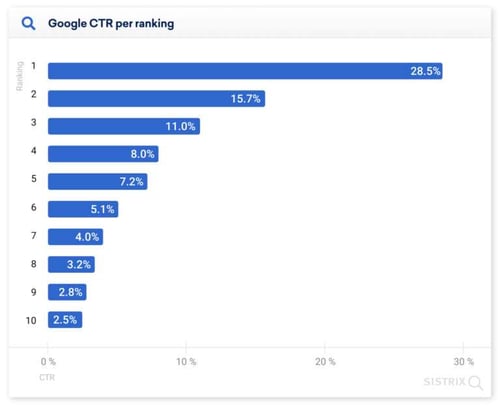
Tip: Use relevant keywords throughout your website content.
Example: If you sell shoes, you would want to use keywords like "shoes," "sneakers," "footwear," and "running shoes" throughout your website content. You can use these keywords in your titles, headers, meta descriptions, and throughout your body copy.
Using relevant keywords will help Google understand what your website is about and how it is relevant to the search terms people use. This will help your website rank higher in the search results, leading to more traffic.
Improved brand awareness
Ranking well on Google can increase your brand awareness by reaching more potential customers. According to Nielsen, 70% of consumers trust online reviews as much as personal recommendations. This means that when your website appears at the top of search results, it can boost trust and credibility, making it more likely for customers to do business with you.
Tip: Create high-quality content that is relevant to your target audience.
Example: If you sell shoes, you would want to create content relevant to people interested in buying shoes. You could create articles about the latest shoe trends, reviews of popular shoes, or tips on choosing the right shoes for your needs.
Creating high-quality content will attract visitors to your website and help them learn more about your brand. This will help to improve your brand awareness and make it more likely for people to do business with you.
Increased leads and sales
Ranking well on Google can significantly boost leads and sales for businesses. According to a study by HubSpot, businesses that rank in the top three positions for their target keywords generate 12 times more leads than those that rank in the seventh position or lower. Therefore, achieving a high Google ranking can substantially increase leads and sales for your business.
Tip: Optimize your website for conversions.
Example: If you sell shoes, you want to ensure your website is optimized for conversions. This means making it easy for visitors to contact you, learn more about your products, and make a purchase.
You can optimize your website for conversions by:
-
-
Including a clear call to action on every page;
-
making sure your contact information is easy to find;
-
using clear and concise language;
-
providing helpful and informative content; or
-
offering discounts and promotions.
-
Improved credibility
A high Google ranking can enhance your website's credibility in the eyes of potential customers. As per a Search Engine Land study, 93% of consumers consider the first page of Google search results to be a reliable source of information. This implies that attaining a top position on Google can establish you as a trustworthy authority, making it more likely for potential customers to trust your brand.
Tip: Build backlinks to your website from other high-quality websites.
Example: If you sell shoes, you would want to build backlinks to your website from other websites relevant to the shoe industry. You could do this by guest blogging on other websites, participating in online forums, or submitting your website to relevant directories.
Backlinks are a signal to Google that your website is credible and trustworthy. When other websites link to your website, it tells Google that others find your content valuable and informative. This can help your website rank higher in Google search results, improving your credibility in the eyes of potential customers.
Increased website authority
A top Google ranking can lend more authority to your website, increasing the chances of ranking well for other search terms in the future. As per a Moz study, websites with higher domain authority usually rank better for more search terms. So if you can achieve a high Google ranking, it can enhance your website's authority and boost its ranking for more search terms in the future.
Tip: Create high-quality content relevant to your target audience and optimized for search engines.
Example: If you sell shoes, you would want to create content relevant to people interested in buying shoes. You could create articles about the latest shoe trends, reviews of popular shoes, or tips on choosing the right shoes for your needs.
Creating high-quality content relevant to your target audience and optimized for search engines will attract more visitors to your website and help them learn more about your brand. This will help improve your website's authority and make it more likely to rank well for other search terms.
SEO is not about tricking Google. It’s about creating a website for users that makes it easy for search engines to understand and rank your content." - Rand Fishkin, Co-Founder of MOZ
How to Use Google Search Console
Google Search Console (formerly Google Webmaster Tools) is a free service offered by Google that helps website owners understand how Google sees their website and how their site performs in Google Search. Google Search Console provides website owners with various tools and reports to help them improve their website's visibility in Google Search:
-
Crawl Errors: This report shows website owners any errors Google encountered while crawling their website. These errors can prevent pages from being indexed by Google.
-
Index Coverage: This report shows website owners which pages of their website are indexed by Google. This information can be used to identify pages not being indexed and troubleshoot any indexing issues.
-
Search Analytics: This report shows website owners how their site performs in Google Search. This information can be used to identify popular pages, track changes in search traffic, and optimize the site for better search results.
-
Mobile Usability: This report shows website owners how their site performs on mobile devices. This information can improve the site's mobile usability and make it easier for users to find and use it on their mobile devices.
-
Security Issues: This report shows website owners any security issues that Google has found on their website. These issues can be used to identify and fix security vulnerabilities on the site.
Using Google Search Console involves the following steps:
-
Set up Google Search Console and add your site. Adding your site to Google Search Console will unlock a treasure trove of tools and reports that can help you improve your website's performance and visibility in Google Search.
-
Regularly check your Google Search Console reports. Regularly checking your Google Search Console reports will enable you to swiftly identify any hiccups with your site's indexing, performance, or security.
-
Take action on any issues reported in Google Search Console. By taking action on the issues reported in Google Search Console, you can address tactical issues in your web design or content marketing execution limiting your site's visibility in Google Search.
-
Use the information in Google Search Console to improve your site's content and design. By utilizing the information in Google Search Console to enhance your site's content and design, you can effectively improve your website's content strategy and visibility in Google Search.
1. Set up Google Search Console
-
Go to the Google Search Console website, "Start Now," and sign in with your Google account.
-
Click the "Add property" button and select the website that you want to add.
-
Google will ask you to verify ownership of your website. A few different ways to do this include adding a verification code to your website's home page or using your domain name's DNS settings.
-
Once you have verified ownership of your website, Google will start collecting data about it. You can view this data in the Google Search Console dashboard. The sooner you add your site, the sooner Google crawls and indexes it.
2. View your website's performance reports
To view your website's performance in Google Search Console, you can follow these steps:
-
Go to the Google Search Console website and sign in with your Google account.
-
Click on the "Performance" tab.
-
This tab will show you a variety of reports on how your website is performing in Google Search.
-
You can view impressions, clicks, and average position data for your website's pages.
-
You can also see how your website performs in different countries and languages.
-
Google Search Console is a valuable tool for website owners who want to improve their website's visibility in Google Search. Using Google Search Console, you can track your website's performance and identify areas where you can improve.
Here are some of the reports that you can view in the Performance tab:
-
Queries: This report shows people's search queries to find your website.
-
Pages: This report shows you the pages on your website performing best in Google Search.
-
Devices: This report shows you how your website is performing on different devices, such as desktop computers, mobile phones, and tablets.
-
Locations: This report shows your website's performance in different countries and regions.
-
Organic Traffic: This report shows you the amount of traffic your website receives from Google Search.
-
Click-Through Rate (CTR): This report shows the percentage of people who click on your website's search results listings.
-
Average Position: This report shows you the average position of your website's search results listings.
-
Impressions: This report shows how often your website's search results listings have been shown to people.
3. Take action on any issues reported in Google Search Console.
Here are the steps on how to take action on any issues that are reported in Google Search Console:
-
Click on the "Issues" tab.
-
This tab will show you a list of any issues that Google has found with your website.
-
You can view information on the issue, such as the type of issue, the number of pages affected, and the date the issue was first found.
-
You can also see the steps that you need to take to fix the issue.
-
Once you have fixed the issue, you can mark it as fixed in Google Search Console.
-
Google will then re-crawl your website and index the changes.
Here are some of the issues that you may find in Google Search Console:
-
Crawl Errors: If left unaddressed, these errors can hinder Google from indexing your website's pages, resulting in reduced visibility in search results.
-
Index Coverage: Such errors can hinder the display of pages in Google Search results, depriving your website of the visibility it deserves.
As your pages must be indexed (in their latest form) to show in Google Search (in their latest form), a vital element of working with Google Search Console is using the URL inspection tool to ensure a page shows indexed in its latest form. Important updates can be submitted manually rather than waiting for Google to crawl and index at its discretion, potentially days, weeks, or months later.
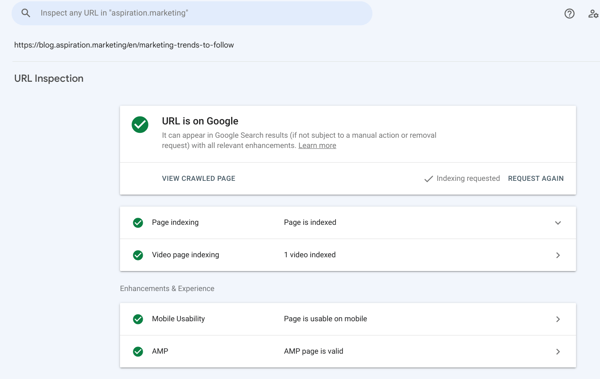
-
Mobile Usability: Mobile usability errors can cause your website to appear distorted or dysfunctional on mobile devices, negatively impacting user experience and potentially leading to decreased traffic.
-
Security Issues: Security issues can leave your website open to attacks, putting your online presence at risk.
By taking action on any issues that are reported in Google Search Console, you can improve your website's visibility in Google Search and protect your website from security threats.
Here are some tips for taking action on issues reported in Google Search Console:
-
Identify the issue: To begin resolving any problems, it's crucial to pinpoint which issue is being reported. This pertinent information can be easily accessed in the "Issues" tab of Google Search Console.
-
Fix the issue: Once the issue has been identified, it's crucial to take appropriate steps to resolve it. The necessary measures for fixing the issue may vary depending on its type and severity.
-
Mark the issue as fixed: After successfully resolving the issue, it is imperative to mark it as fixed on Google Search Console. Doing so will signal to Google that the problem has been rectified and your website is set for indexing.
-
Re-crawl your website: After successfully resolving the issue, it is imperative to request Google to re-crawl your website. This will ensure that the necessary changes have been made and that your website is indexed correctly in Google Search.
4. Use the information in Google Search Console to improve your site's content and design.
Here are some of the ways that you can use the information in Google Search Console to improve your site's content and design:
-
Identify popular pages: With the Search Analytics report available in GSC, you can easily track which pages on your website receive the most traffic from Google Search. This invaluable information can help you pinpoint which pages are excelling and which ones may need a boost in performance.
-
Track changes in search traffic: By utilizing the Search Analytics report in Google Search Console, you can track how your website's traffic from Google Search has evolved. This valuable information can help you identify trends in your website's traffic and make any necessary alterations to your content and design to enhance your website's performance.
-
Optimize for search queries: By utilizing the Search Analytics report in Google Search Console, you can gain valuable insights into people's search queries to find your website. Armed with this information, you can optimize your content and design to better align with the most relevant search queries and enhance your website's visibility in Google Search.
-
Improve your website's mobile usability: Gain insight into how your website performs on mobile devices with the Mobile Usability report in GSC. This report allows you to identify and rectify any issues hindering your website from displaying correctly on mobile devices, ultimately enhancing user experience and increasing traffic.
-
Find and fix security issues: The Security Issues report on Google Search Console provides website owners with an overview of any security issues detected by Google on their website. This data is a valuable resource for identifying and addressing potential security vulnerabilities.
Using the information in Google Search Console, you can improve your site's content and design to make it more visible in Google Search and attract more visitors.
How to Use Google Analytics
Set up Google Analytics
Google Analytics 4 replaced Universal Analytics on July 1, 2023. Your first step is to set up an Analytics account.
-
In Admin, in the Account column, click Create Account.
-
Provide an account name. Configure the data-sharing settings to control which data you share with Google.
-
Click Next to add the first property to the account.
Track your website's traffic.
One of the most important things you can do with Google Analytics is track your traffic sources. This will tell you where your visitors are coming from, so you can focus your marketing efforts on the channels driving the most traffic.
There are several ways to track your website's traffic sources in GA4. One way is to use the User Acquisition reports. These reports show you the different sources your visitors are coming from, such as organic search, paid search, social media, and direct traffic.
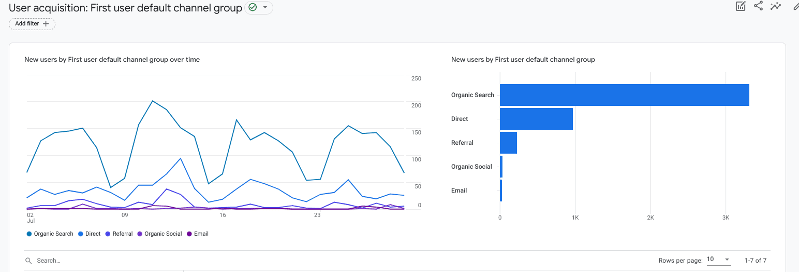
Another way to track your website's traffic sources is to use the Realtime report. This report shows you the current traffic on your website, including the number of users, the pages they are viewing, and the devices they are using.
By tracking your website's traffic sources, you can gain valuable insights into how people find your website and what interests them. This information can help you improve your website's content, marketing campaigns, and overall SEO.
Here are some additional tips for tracking your website's traffic sources in GA4:
-
Use the Comparisons feature to compare different traffic sources over time.
-
Use the Segments feature to create custom groups of visitors based on their traffic sources.
-
Use the Filters feature to exclude specific traffic sources from your reports, e.g., yourself and team members.
Identify your website's most popular pages.
This information can help you understand what content is resonating with your audience, and it can also help you optimize your website for better performance.
You can use the Pages and Screens report to identify your most popular pages in Google Analytics 4. This report shows you the pages and screens on your website that people have visited and the number of page views and unique pageviews for each page.
To access the Pages and Screens report, follow these steps:
-
Go to Explore in the left sidebar of your Google Analytics 4 property.
-
Click Create.
-
Select Detail report.
-
In the Dimension field, select Page Path and screen class.
-
In the Metrics field, select Pageviews and Unique Pageviews.
-
Click Create.
The Pages and screens report will now show you a list of your website's most popular pages. You can sort the report by pageviews, unique pageviews, or any other metric you're interested in.
In addition to the Pages and screens report, you can use the Behavior > Site content > All pages report to identify your most popular pages. This report shows you the same information as the Pages and screens report but includes additional metrics such as bounce rate and average time on page.
Once you've identified your most popular pages, you can use this information to improve your website. For example, you can optimize your most popular pages for search engines, or you can create more content similar to the already popular content.
Identifying your website's most popular pages is a valuable exercise that can help you improve your website's performance. By using the Pages and screens report in Google Analytics 4, you can quickly and easily identify the pages that resonate with your audience.
Here are some additional tips for identifying your website's most popular pages:
-
Use the Filters feature to narrow down the Pages and screens report results. For example, you could filter the report to show only pages that new users visited.
-
Use the Comparison feature to compare the performance of different pages. This can help you identify pages that are performing better or worse than others.
-
Use the Exploration feature to create custom reports showing insights about your website's most popular pages.
Track your website's conversion rates.
Conversion rate is a critical metric for any website or app. It measures the percentage of visitors who take a desired action, such as making a purchase, signing up for a newsletter, or downloading a white paper. By tracking your conversion rate, you can see how effective your marketing efforts are and identify areas where you can improve.
Google Analytics 4 (GA4) is a powerful tool that can help you track your conversion rate. With GA4, you can define and track your conversion events over time. You can also see which channels drive the most conversions and identify your business's most critical conversion events.
The steps for tracking your website's conversion rates with GA4 include the following:
-
Define your conversion events. The first step is defining the conversion events you want to track. This could be a purchase, a lead generation form submission, or a page view. Once you've defined your conversion events, you can add them to GA4.
-
Track your conversion rates. Once you've added your conversion events to GA4, you can start tracking your conversion rates. You can create a report showing each event's conversions and conversion rates.
-
Analyze your conversion data. Once you've started tracking your conversion rates, you can analyze your data to see where to improve. You can look at the channels driving the most conversions, the devices your visitors are using, and the pages on your site leading to the most conversions.
By tracking your website's conversion rates with GA4, you can better understand how your visitors interact with your site and identify areas where you can improve. This information can help you increase your conversion rate and drive more business.
Here are some additional tips for tracking your conversion rates with GA4:
-
Use custom dimensions and metrics to track more specific data.
-
Create funnels to track the path that visitors take to convert.
-
Use audience targeting to segment your data and track conversions for different groups of visitors.
-
Use the export data feature to export your conversion data and analyze it in other tools.
Guidance and Core Principles
E-E-A-T
xxxx
Use of Artificial Intelligence (AI)
xxx
The Use of Gemini (formerly known as Bard)
Gemini is a large language model (LLM) from Google AI, trained on a massive dataset of text and code. It can outline and generate text, translate languages, write different kinds of creative content, and answer your questions in an informative way. Using Gemini and maintaining the Help Content Guidance (E-E-A-T), you can
-
inspire (albeit NOT replace) the creation of high-quality content more likely to rank well in search engines;
-
support the generation of backlinks by supporting guest posts for other websites or by supporting the creation of social media content that links back to your website;
-
improve your website's structure and ensure your pages are well-organized and easy to navigate; and
-
track progress by reviewing data on your website's ranking.
Benefits of using Gemini:
-
Increased productivity: According to research conducted by McKinsey & Company, implementing large language models can automate nearly half of the tasks currently performed by knowledge workers. The Boston Consulting Group has found that incorporating large language models can reduce business labor costs by up to 20%, making it cost-effective to manage tasks and increase productivity.
-
Improved accuracy: Research conducted by Stanford University has revealed that implementing large language models can enhance the precision of machine translation by up to 30%.
-
Enhanced creativity: Research conducted at the University of California, Berkeley, discovered that implementing large language models can unleash a writer's creative potential, enabling them to produce more innovative and unique content.
-
Improved communication: A study by the University of Michigan has shown that implementing large language models can significantly enhance communication skills by providing valuable feedback on writing and speaking abilities.
As Google explains, however the content is produced (by AI or humans), those seeking success in Google Search should be looking to produce original, high-quality, people-first content demonstrating qualities E-E-A-T.
How to get started with Google Gemini:
-
Go to the Google Gemini website.
-
Sign in with your Google account.
-
Click on the "Start" button.
-
Ask Gemini a question.
-
Gemini will generate a response.
-
You can then edit the response or ask Gemini for more information.
-
Once satisfied with the response, copy and paste it into your document or email.
- Review and edit to add your personal experience and expertise.
Here are some tips for getting the most out of Google Gemini:
-
Be specific in your questions. The more specific you are, the better Gemini will understand your needs.
-
Use natural language. Gemini is trained on a massive text dataset to understand natural language queries.
-
Be patient. Gemini is still under development, so it may not always be able to generate the perfect response.
-
Have fun! Gemini is a powerful tool that can be used for various tasks. Experiment with it and see what you can create.
Update: Gemini 1.5
On February 15, 2024, Google unveiled Gemini 1.5, the next iteration of its powerful AI model, boasting significant performance improvements. This upgrade marks a turning point in Google's approach, incorporating advancements across various model development and infrastructure aspects.
Key highlights include:
-
Efficiency Boost: A novel Mixture-of-Experts (MoE) architecture makes Gemini 1.5 more efficient to train and operate, crucial for broader implementation.
-
Mid-size Powerhouse: The initial release, Gemini 1.5 Pro, delivers performance comparable to the previous top-tier model (1.0 Ultra) while maintaining a mid-size scale, enabling diverse applications.
-
Long-Context Breakthrough: An experimental feature allows understanding contexts exceeding 128,000 tokens, significantly surpassing previous limits and facilitating deeper comprehension.
This update positions Gemini 1.5 as a significant leap forward, offering superior performance and efficiency while introducing groundbreaking features like long-context understanding. Google plans to gradually introduce the model across various products and services to make AI more helpful and accessible to a wider audience.
Google Search FAQs
Common mistakes people make when optimizing their websites for Google Search include the following:
- Using too many keywords or phrases.
- Creating content that is not relevant to the keywords.
- Not building backlinks from other websites.
- Not optimizing the title tag and meta descriptions.
Some of the best practices for using Google Analytics include the following:
- Setting up goals and tracking your progress towards those goals.
- Analyzing your traffic sources and identifying new opportunities to drive traffic to your site.
- Tracking your conversions and identifying areas where you can improve your conversion rate.
- Regularly reviewing reports and adjusting your website based on your findings.
Some of the most common mistakes people make when using Google Analytics include:
- Not setting up goals.
- Not tracking their traffic sources.
- Not tracking their conversions.
- Not reviewing their reports regularly.
Some of the most common issues that you might see in Google Search Console include:
- Indexing errors: These errors can occur if Google cannot crawl or index your website properly.
- Crawling errors: These errors can occur if Google encounters a problem while crawling your website.
- Blocked resources: These errors can occur if Google is unable to access certain resources on your website, such as images or CSS files.
- Manual actions: These errors can occur if Google has found that your website is violating its webmaster guidelines.
Check the latest on Google Search
- August 20, 2025
- Joachim
- May 10, 2025
- Joachim






